
As automation technology sweeps through the legal field, one aspect of the legal intake process seemingly remains intractably old-fashioned: the physical legal mailroom. Other applications involved in the legal intake process, such as email, Slack, Teams, CRMs, and CLMS, are digital and thus inherently easy to automate.
But you can, actually, automate a huge part of legal mailroom intake, so if you’re still manually triaging physical mail, it’s time to stop. Legal mailroom handling is expensive, inefficient, opaque, and risk-prone. Instead, automate your physical legal mailroom using Tonkean’s LegalWorks.
LegalWorks is a matter lifecycle management solution that enables legal teams to harness the potential of AI-powered process automation technology safely—in a way that not only increases process adoption, improves performance, and creates business value, but that actively lowers risk and better ensures compliance.
Its legal mailroom automation involves OCR, some AI, and a little bit of organization. Here’s how to do it.
The act of digitizing legal documents is nothing new. But it’s still not a very efficient practice. See if this sounds familiar:
Time was, the scan-and-upload process was a pretty high-tech innovation. But that was a long time ago; there’s so much we no longer have to do manually because of recent technological innovations. This old process is manual and slow; with Tonkean, you can automate away most of the manual work involved in legal mailroom intake.
Once you scan and upload documents, Tonkean takes over, and the magic begins.
Tonkean monitors the uploads you make to your document repository of choice. Whenever there’s a new upload, Tonkean uses optical character recognition (OCR) and AI to automatically extract necessary specified details such as claimant names, Social Security numbers, and effective dates.
Tonkean will even automatically change the file name appropriately. That’s a seemingly small thing, but anyone who’s had to slog through opening each file with a character salad of name to figure out what’s in it, then rename it manually, knows what a relief it is to no longer have to do it.
Tonkean then automatically creates a matter, notifies the parties who need to be in the loop, and kicks off relevant workflows. (You will have predefined the appropriate processes and policies for your organization.)
The legal team can find all processed documents in a centralized dashboard. The real-time dashboard allows attorneys and other stakeholders to track each matter through its lifecycle. For example, you can click into each matter and view a “pizza tracker” that shows what’s happened with each one and where it currently is in the progression.
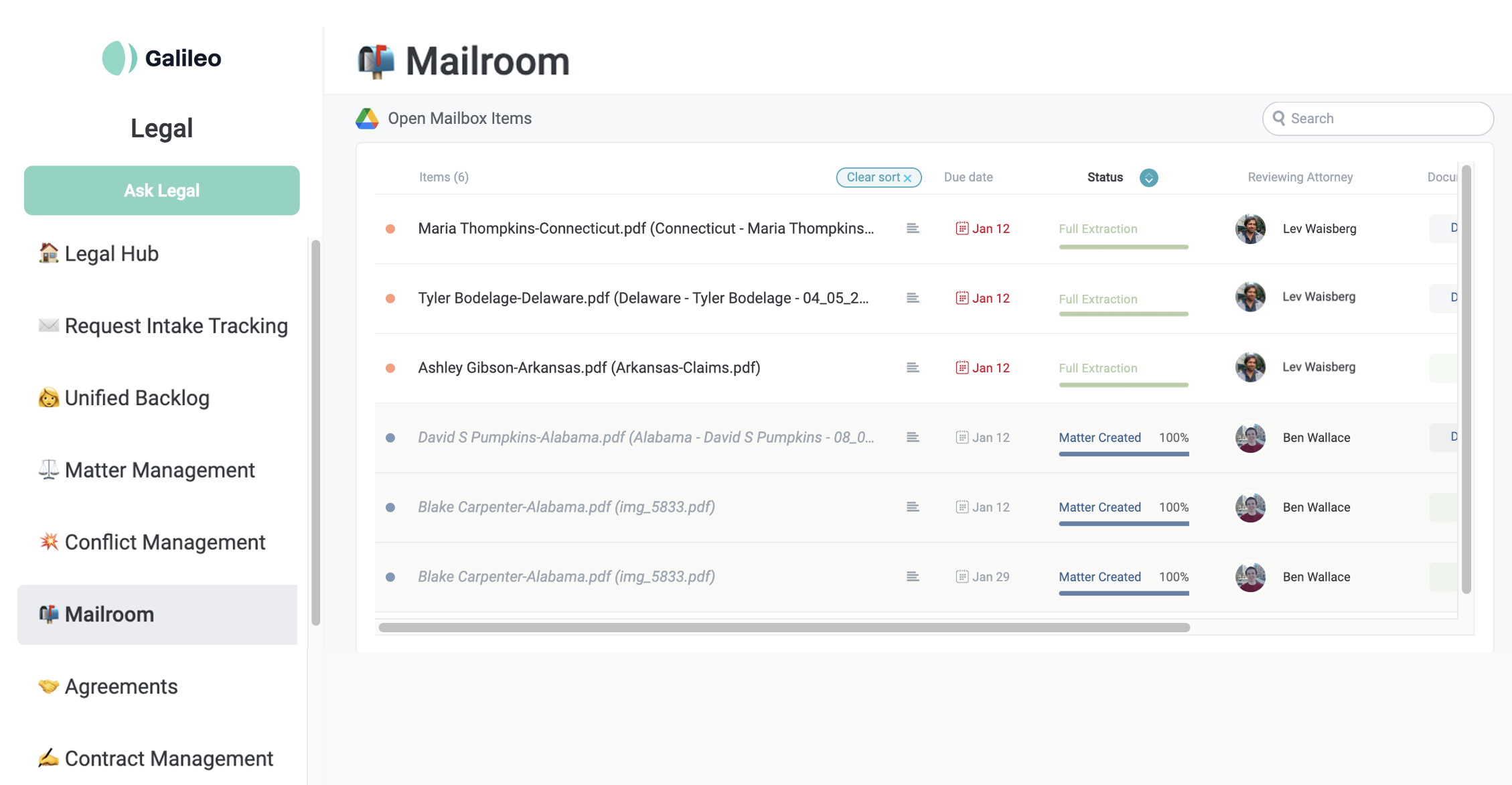
All of the extracted information is there in an organized view, as is the scan of the document itself. That way, you can check the scan and compare it to the extracted info and edit as needed.
When you finish approving the entry, Tonkean integrates it into the workflow. For example, Tonkean could automatically create a matter inside of an application like SimpleLegal.
One of the roadblocks to implementing a new technology tool involves waiting for IT or dev to create (or edit) all the things you need on the back end. But that’s not the case with Tonkean’s LegalWorks, because it’s 100% no code—made explicitly for non-technical users.
That means anyone on the legal ops team, for example, can set up and customize the workflows. The workflow builder allows users to create automations with drag-and-drop tools. You define steps and sequences and connect to all the relevant applications and data sources.
You can see here that the workflow for the aforementioned legal mailroom intake is composed of premade components, including the Drive folder, an OCR module, an AI tool like GPT to extract text, as well as commands like Update Fields, Move To Folder, Rename Document, and Create Pizza Tracker.
There’s also a One-Click Approve button, so attorneys can quickly and easily move a matter along.
And you can even define what parameters the LLM (eg, ChatGPT) should look for and extract in the documents you upload.
Tonkean’s LegalWorks offers end-to-end matter lifecycle management capabilities, but it can also automate huge parts of the matters that originate in your physical mailroom. It connects to CLM applications like Ironclad and SimpleLegal, eSignature platforms like Docusign and Adobe Sign, CRM platforms like Salesforce and Hubspot, and more.
Tonkean's solution for legal mailroom automation automatically extracts, categorizes, and triages physical mail so it can be handled by the right person, on the right timeline, and in accordance with your policies. It significantly improves the speed, accuracy, and coordination of mailroom operations, enabling legal teams to focus on their core work rather than administrative tasks, while giving you the peace of mind that nothing falls through the cracks.
Get started with Tonkean’s LegalWorks, and learn more here.

