Legal Email Triage
Standardize intake processes; automate routine requests seamlessly.
Automate and standardize your intake processes without forcing change. Focus on high-value requests; automate the rest.




.svg.png)


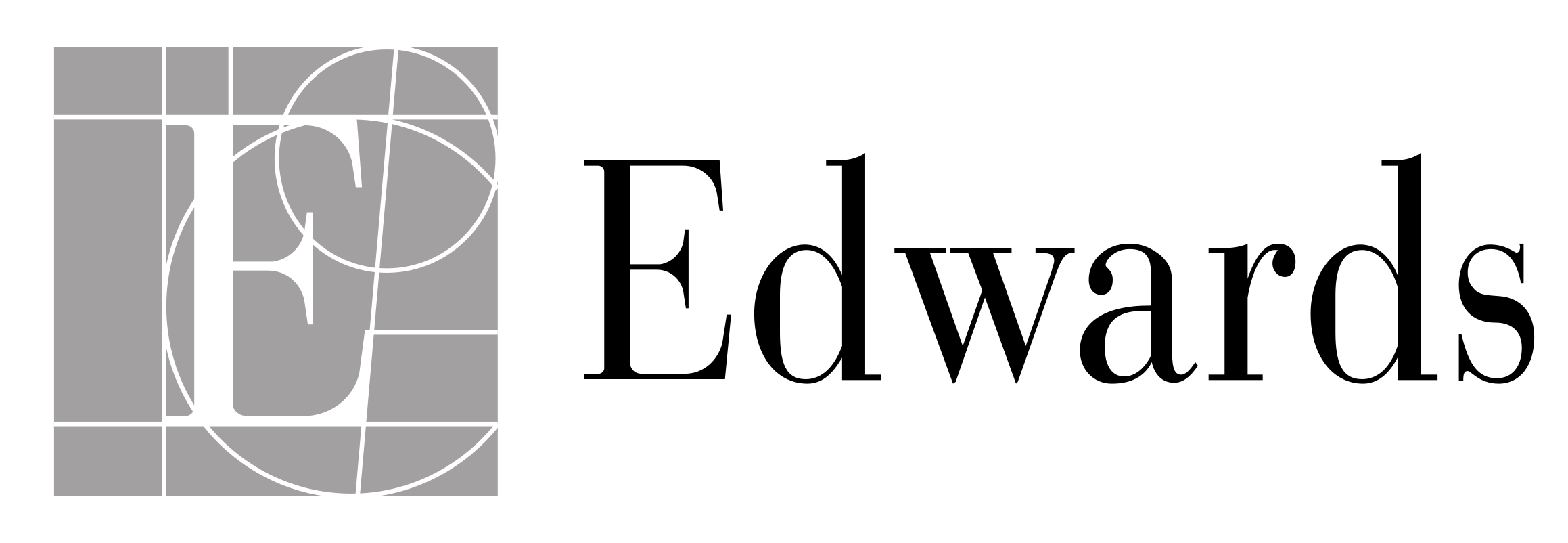




The email inbox challenge
Manually triaging email inboxes—along with manually coordinating responses to inbound requests—is an inefficient, expensive use of time.
There's a better way to do it. It starts with monitoring your intake channels, automating repeatable responses, and routing more complex requests to the proper human or team.
That's something Tonkean is perfect for.
Automate your email inbox

Tonkean makes it easy to create personalized automations that intake, triage, and coordinate responses to requests that hit your email inbox. For example, with Tonkean you can build an automation that:
- Monitors and triages a department-level or personal inbox or feed
- Alerts managers via Slack or Teams when requests that require their attention come in
- Automatically updates a CRM once the action has been taken
- Employs AI to compose a response to the customer
All the while, any project stakeholder can see who owns what next steps, what’s complete, and what isn’t. And none of it requires the technical expertise of software developers or the IT department, because the Tonkean interface is entirely no-code.
Try one of the following email inbox automation templates for free:
Create a better employee experience
Left unchecked, intake challenges burn employees out, inhibit agility, and kill creativity.
By giving your teams a better way to manage their inboxes, they'll be able to focus on the work that they care about, and for which they have important expertise, leading to higher retention rates and better output.






